This year’s WWDC was dense! Two solid hours of reveals and explanations from across the entire Apple ecosystem — There were rumors that there would be new MacBooks or even the reveal of the forthcoming Apple Glass augmented reality spectacles (or even the virtual reality headset they’re supposedly working on) but no hardware announcements were made. Here are some of the big highlights that will change the way you use your Apple devices when the updates are released later this year.
Coding on the iPad, for the iPad
If you want to write an app for anything Apple you must first own a MacOS device. MacBooks, iMacs or MacMinis will allow you to download XCode, Apples Development environment. With XCode you can write for MacOS, iOS/iPadOS, even WatchOS.
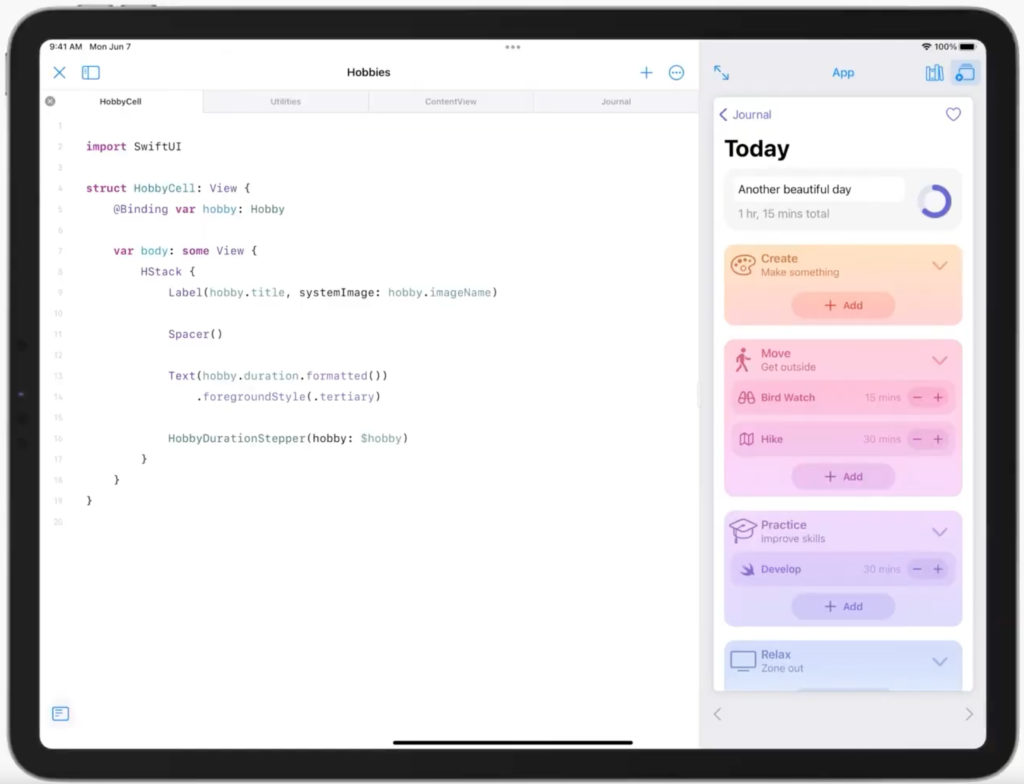
That’s all fine and dandy, but if you only owned an iPad, you couldn’t code apps on it even though it’s capable from technical perspective. There’s still no proper XCode app, but now Swift Playgrounds, Apple’s “Baby’s first coding sandbox” app will be expanded to be able to make apps for iPads and iPhones.
File management is still disappointing, but…
There was no word in the keynote presentation about iPad file management. It’s been subpar since it came out and the arrival of the M1 iPad Pro earlier this year makes the app look even more wimpy. But as of the writing of this article, there have been a few new features discovered:
- Supports “read only” access for NTFS devices
- Drag to select multiple files with a mouse or track pad
- Progress bar for file transfer (…finally!)
The files app may be one of those features the makes incremental progress quietly over time.
“Focus” brings multiple profiles without adding multiple logins
Some Apple devices allow multiple user login profiles, like Android does. Macs and Apple TVs do it, and there is a special educational version of iPadOS that allows for it. However iPhones, and iPads have never had that feature – and they still don’t. But they did add something called “Focus”.
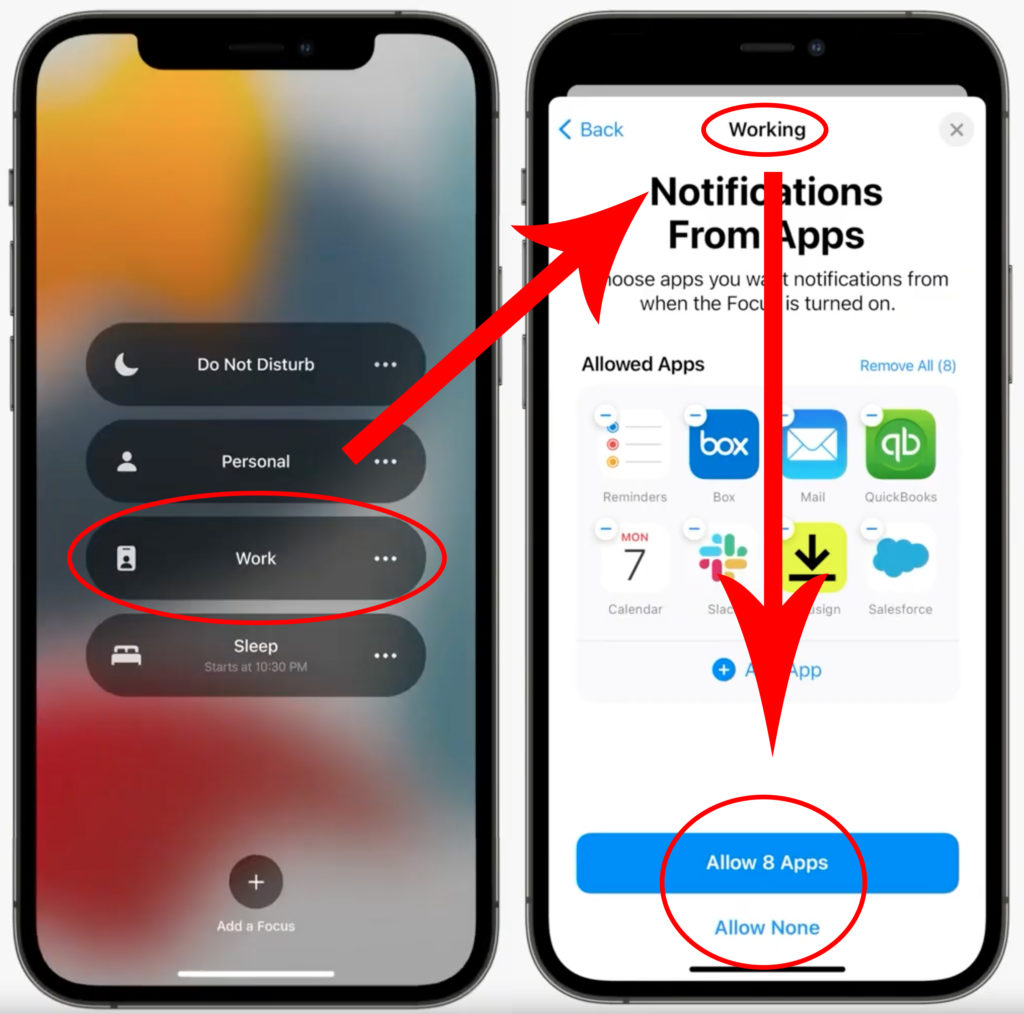
An upgrade to the Do Not Disturb feature that’s been around since iOS 6 in 2012, Focus make it possible to customize the availability of features and contacts in profiles that can be activated from the notification tray or set to take effect at a certain time. For example, if you need to focus on work, you could create a focus named “Work Time” that hides games and social media apps and silences notifications from everyone but your colleagues.
iPadOS 15 has Widgets, just like iOS 14
Last year, iOS 14 added widgets to the home screen, making it a more useful command center. This year they brought that feature to the iPad. In the process they have lost a few features, like the widget Slide Over (good riddance) and the ability to change your icon grid from sparse to… less sparse. These casualties are totally worth it as the Home Screen on iPad will now be a lot more useful.

Multitasking, 2.0
Multitasking on the iPad was always useful, and there have been minor improvement over the years, but it was always a little broken. When creating “spaces” (parings of 2 apps) it was hard to track them after you’d moved on to another app. Dragging apps into place was always a vague process that was hard to learn and frustrated many users. And, when adding an app to your current app, you could only access apps located in the dock. Any apps on the home screen would be unavailable for multitasking.
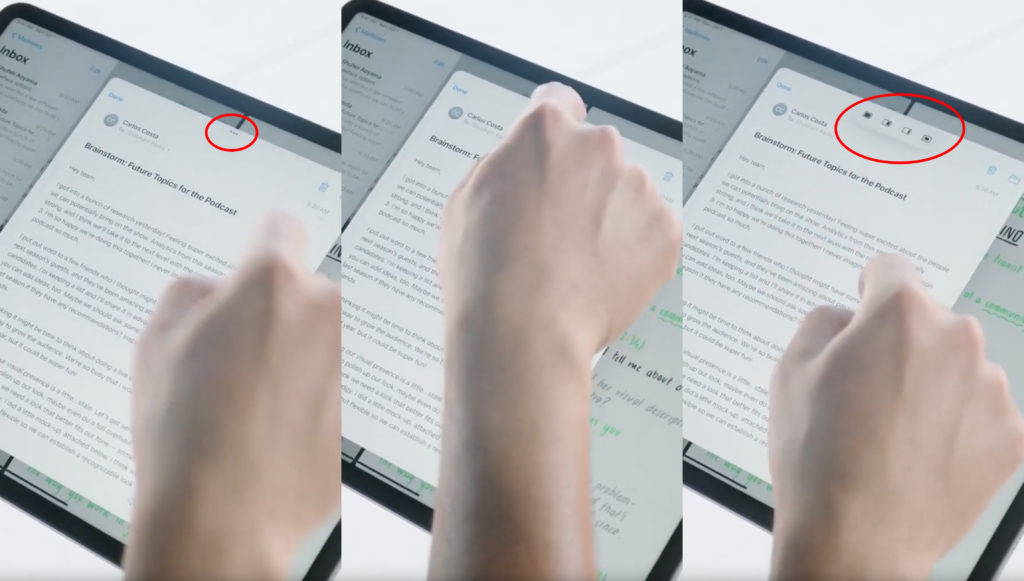
Well, they fixed all that jazz! Spaces you create are referenced at the bottom of the screen where the dock would appear, making it easy to see what other apps you made pairings with and switch between them easily. Instead of dragging around, there is a 3 dot icon at the top of each app that provides simple buttons to create the multitasking set up that you’d want. And, when adding a new app to your space, the current app slips to the right giving full access to the home screen. Overall, a much need refresh of a powerful iPad feature set.
No MacOS on the iPad, but maybe the next best thing
By far one of the super star features during the presentation was “Universal Control”. Presenter and Senior Vice President of Software Engineering Craig Federighi blew everyone away with a demo. He lined up an iPad, a MacBook and an iMac then using a mouse, had the pointer drag a picture from an iPad app, across the screen of the MacBook and onto the iMac where he dropped the image into a final cut project.

Universal Control will supposedly require no set up. The devices will know how close they are to each other and through Bluetooth and WiFi be able to communicate and send files to one another. Unlike Sidecar, a feature that let MacOS extend itself onto an iPad, iPad users will still be using iPadOS and iPad apps with Universal Control. It’s not one operating system… but it’s getting closer.
Sadly, no real reason to get the M1 iPad Pro
There was no mention of an iPad version of Final Cut or any of the other pro apps. Software-wise wasn’t even anything that would make the new M1 iPad Pro more powerful than its predecessors. It was a big letdown for those of us who had been musing on why Apple would create a desktop-level tablet, and not give it the software to be a real laptop killer. It may be the first time in recent computer history that a device is way more powerful than the operating system it runs, by design.


